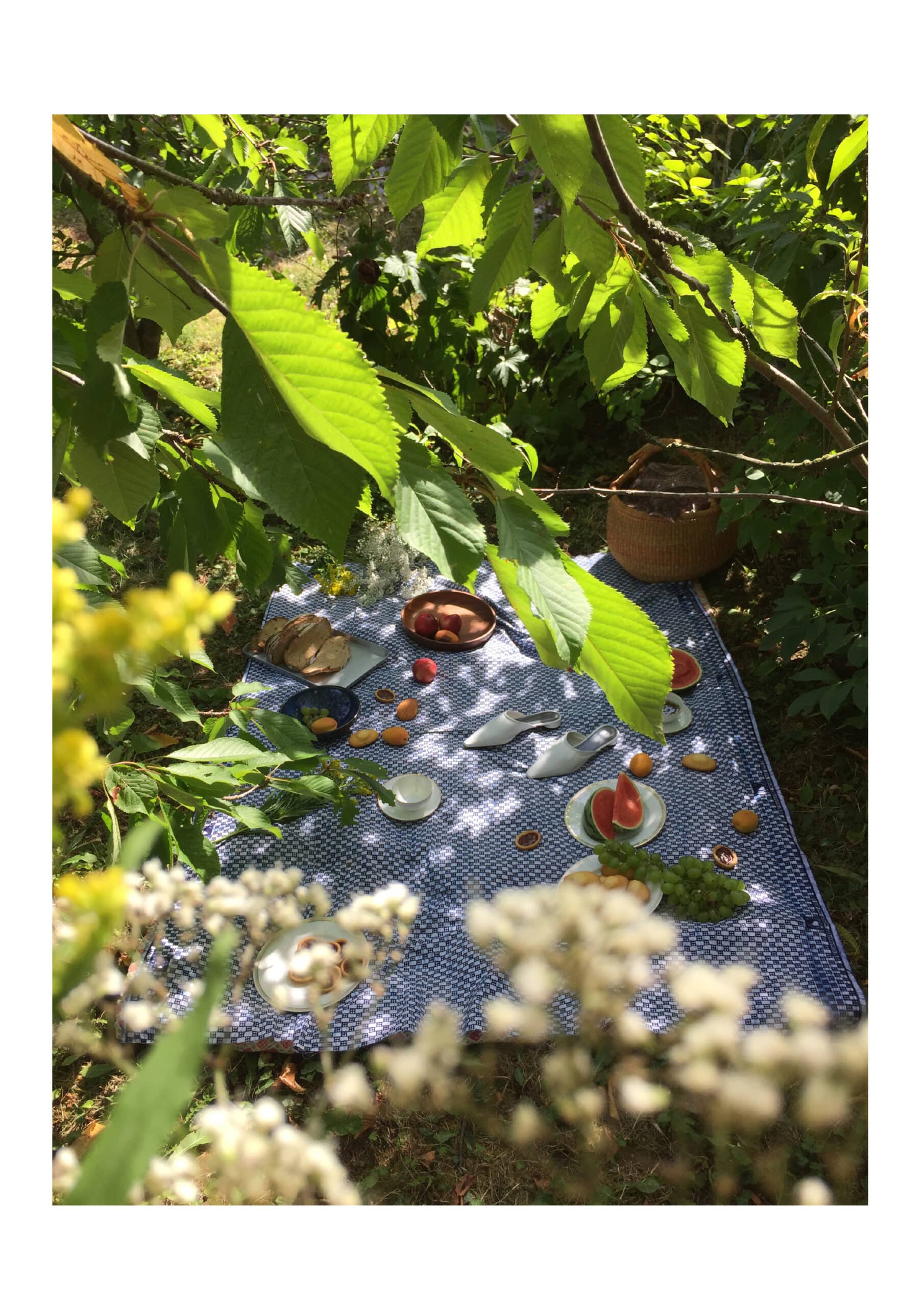Top 5 Best Photo Organizing Software of 2024
As curators of visual moments, we all grapple with the deluge of images that define our digital lives. In 2024, discovering the best photo organizing software is not just a convenience; it’s a necessity for anyone who values efficiency and order in their photography pursuits. Whether you’re an amateur shutterbug or a seasoned professional, the tools we’re about to explore offer outstanding capabilities that transcend mere file storage. These ingenious systems integrate photography editing functionalities that refine the artistic process, streamline workflows, and ensure that every snapshot is but a click away from being cherished or skillfully enhanced using a powerful photo editor.

Why You Need a Dedicated Photo Organizing Software
In the realm of digital photography, the volume of images we manage can be overwhelming. With the meteoric rise in smartphone use and digital cameras, our collective photo libraries are expanding at an astonishing rate. Efficient management and quick retrieval of these images have become imperative. It is here that photo organizing tools enter the scene, offering solutions tailored for streamlining the sorting, categorizing, and accessing of our photographic memories.
Not only do these tools provide critical time-saving features, but they also come equipped with advanced search capabilities that leverage metadata, keywords, and facial recognition to bring you the photo you need at a moment’s notice. The assurance that comes with a well-maintained photo library cannot be overstated—it spares creative minds from digital clutter and aligns perfectly with the need for a more productive photo editing workflow.
- Efficient categorization of images for easy navigation
- Advanced search functionality using metadata
- Non-destructive photo editing capabilities
- Batch processing options for applying edits to multiple photos
- Seamless integration with cloud services for backup and sharing
We cannot dismiss the substantial enhancement these software options provide to the photo editing process. By having an organized collection, photographers can focus their creative energy on the art of editing rather than the tedium of searching for the right image. Whether for personal use or professional engagement, adopting a robust photo organizing tool is a decisive step towards a more effective and satisfying photographic journey.
Key Features to Look for in Photo Organizing Tools
As we delve into the essential elements of photo organizing software, let’s pay close attention to the characteristics that elevate the management of a photography archive. Certain attributes are non-negotiable if you aim to maximize efficiency in photography editing. A well-designed photo editor not only enhances the creative process but also simplifies the curation of vast image collections.
Intuitive User Interface
An intuitive user interface (UI) stands at the forefront of must-have features. It’s the UI that greets every photographer, and it should facilitate an effortless navigation of their photography archive. We prioritize interfaces that are cleanly laid out, responsive, and straightforward, making it intuitive even for users who are new to photo organization. An excellent UI reduces the learning curve, transforming what could be a complex ordeal into a pleasant, productive experience.
Powerful Searching Capabilities
Powerful searching capabilities accelerate the locating of images within your archive. Advanced search functions should harness metadata, keywords, and tags to filter and retrieve photographs without delays. A sophisticated search engine within a photo editor is indispensable for those moments when you need to find that one shot amidst thousands. It’s these capabilities that enable a photographer to stay organized and focused on photography editing, rather than being bogged down by the logistics of searching.
Bulk Editing and Tagging
Efficiency in editing multiple photos simultaneously is a game-changer, particularly when dealing with large collections. Bulk editing and tagging features serve as powerful tools for those who need to apply consistent adjustments or classifications to a series of images. Quality photo organizing software should offer robust bulk processing tools, allowing for swift alterations without any dip in photography editing standards. By streamlining this process, photographers can spend less time on organization and more on the artistic side of image creation.
Exploring the Best Photo Organizing Software of the Year
In our journey to highlight the most exceptional photo organizing software of 2024, we delve into the intricacies of how each stands out in the competitive landscape. As guardians of our digital memories, these software solutions play a crucial role in both photography editing and managing vast photography archives. We must consider not only their apparent strengths but also any potential setbacks they may harbor. With an array of features on offer, it’s imperative to understand how these tools serve the myriad needs of the photography community.
Photography enthusiasts and professionals alike resonate with the importance of a streamlined process for their photography archives – the ease with which we can sift through thousands of images is nothing short of a requisite. The advent of AI technology and advanced metadata handling, these software solutions now offer more than simple storage solutions; they extend a comprehensive suite of editing tools as well.
- Assessment of interface design for optimal user experience.
- Exploration of search capabilities bolstered by AI and machine learning.
- Evaluation of batch processing features for efficient workflow.
- Insight into the support for various file formats, including RAW.
- Discussion on cloud integration and remote accessibility.
Stay tuned as we tread further into the depths of each program’s offerings, assessing the synergetic relationship between organizing and editing. The landscape of photo organizing software is continuously evolving, eagerly keeping pace with the dynamic needs of its users – from the casual photographer amassing shots on a smartphone to the seasoned professional curating a burgeoning digital portfolio. The following segments will unveil these software gems, spotlighting how they are revolutionizing photography editing and archiving in 2024.
Evaluating the Ease of Use Across Different Software
When venturing into the realm of digital photo management, the ease with which one can navigate and utilize photo organizing tools is paramount. It is essential for us to scrutinize how these tools accommodate both the seasoned photo editor and the fledgling enthusiast alike. The aspects we’re focusing on range from installational straightforwardness to the intuitiveness of basic and advanced functionalities that influence the efficiency of photography editing workflows.
Our examination digs into the initial set-up process, assessing how user-friendly it is for a newcomer to start organizing and editing their digital photos from the get-go. The crux of our analysis lies in how these photo organizing tools expedite tasks such as sorting, searching, and editing, gauging how intuitive these features feel to a novice user.
- User Interface (UI) Complexity
- Speed of Importing and Cataloging Photos
- Facilitation of Batch Editing and Tagging
- Support for Different File Formats and Sizes
- Depth and Accessibility of Help Resources
- Community Support and Online Tutorials Availability
Our objective is not just to highlight the most potent and feature-rich photo editors but to illuminate those that deliver a comfortable learning curve without sacrificing advanced capabilities. As we continue to sift through various photo organizing tools, we remain keenly aware of the importance of marrying sophistication with simplicity to deliver a seamless photography editing experience.
Comparing Cloud Storage Options for Photo Archives
As we navigate the sprawling world of photography, the need for cloud storage becomes undeniable for anyone who values remote access and safekeeping of their work. Today, we’re dissecting how various providers of the best photo organizing software integrate cloud storage solutions to complement and enhance the photography archive experience. Through meticulously analyzing the storage capacity, security features, and synchronization capabilities, we ensure that these cloud services not only store digital memories but also preserve them with the utmost care.
Here’s a detailed table comparing the cloud storage options from leading photo organizing software:
| Software Name | Storage Capacity | Security Features | Synchronization | File Access | Sharing Capabilities |
|---|---|---|---|---|---|
| Adobe Lightroom | 1TB to 10TB plans | SSL encryption, 2FA | Cross-device sync | Web, Desktop, Mobile | Link sharing, Private galleries |
| Google Photos | 15GB free, up to 2TB premium | SHA-256 encryption | Seamless auto-sync | Web, Desktop, Mobile | Shared albums, live sharing |
| Apple Photos | 5GB free, up to 2TB plans | End-to-end encryption | iCloud sync | iOS, macOS, Web | Shared iCloud albums |
| Dropbox | 2GB free, up to 3TB plans | 256-bit AES, SSL/TLS | Smart Sync | Web, Desktop, Mobile | Link sharing, folder sharing |
| Microsoft OneDrive | 5GB free, up to 6TB (1TB per user) | Personal Vault, Ransomware detection | Files on Demand | Windows, Web, Mobile | Link sharing, Office collaborative editing |
Comparing these options gives us insight into the interplay between local and cloud-based components of the best photo organizing software. Each platform uniquely addresses the need for expansive, secure storage while presenting a variety of solutions that cater to different demands in a photography archive. Whether it’s the quest for seamless synchronization across all devices or sharing photos with ease, these services stand as integral companions that uphold the integrity and accessibility of our photographic endeavors.
Best Photo Organizing Software for Professional Photographers
Professional photographers require tools that align with the dynamic nature of their work, which includes dealing with high-resolution images and needing efficient, reliable photo editing processes. To meet these advanced needs, we’ve identified the best photo organizing software that provides comprehensive support for RAW files and offers customizable workflow tools to enhance productivity and maintain workflow consistency.
Software That Supports RAW Files
Among the essentials for any professional’s toolkit is the capability to handle RAW files, the uncompressed image format that’s preferred by photographers for its high-quality output. Software like Adobe Lightroom and Capture One are renowned for their RAW processing abilities, ensuring that professionals can maintain the integrity of their images throughout the editing process. This support enables photographers to extract the maximum detail from their shots, crucial for high-end photo editing work.
Customizable Workflow Tools
Flexibility in photo editing and organization is another critical factor for professionals. Customizable workflow tools allow photographers to fine-tune their processes, saving time and ensuring consistency across their projects. Products like ACDSee Photo Studio and DxO PhotoLab offer personalized interface options, preset development settings, and batch processing capabilities, allowing professionals to craft a photo editing workflow that’s tailored to their specific needs.
- Adobe Lightroom: Offers an all-in-one solution with both organizing and editing features, specifically tailored for RAW image management.
- Capture One: Boasts a set of advanced tools ideal for tethered shooting and detailed color grading.
- ACDSee Photo Studio: Provides a customizable workspace with rapid file browsing and comprehensive tagging options.
- DxO PhotoLab: Features intelligent algorithms for automatic adjustments and tailored preset options for efficient editing.
Top User-Rated Photo Organizing Systems in 2024
As we sift through the myriad of options in photo organizing tools, one aspect that often tips the scales in favor of one software over another is how it’s received by the very users it serves. The collective voice of the community offers candid insight into the efficiency, reliability, and user-friendliness of photo editors and organizers. Let’s delve into the systems that have garnered widespread approval among users for their exemplary service this year.
User Reviews and Ratings
User-generated reviews and ratings are the pulse of a product’s reputation. These unbiased assessments shine a light on the real-world utility and performance of photo organizing systems. In 2024, several platforms have distinguished themselves through stellar user endorsement. They’ve been recognized not just for their rich feature sets but also for delivering a seamless experience that aligns with the evolving needs of both amateur and professional photographers.
Community and Support
The backbone of any great software is the community and support that surround it. A robust support system equates to a more enriching user experience, where help is readily available, and a shared passion for photography and organization flourishes. By fostering active communities, these platforms empower users to learn, share, and evolve their organizational skills. Below is a snapshot of the top-rated photo organizing systems, as observed from extensive user feedback and community engagement levels.
| Software | User Rating | Community Engagement | Support Responsiveness |
|---|---|---|---|
| Adobe Lightroom | 4.8/5 | High | 24/7 Live Chat |
| ACDSee Photo Studio | 4.5/5 | Moderate | Email, Forums |
| DxO PhotoLab | 4.7/5 | Moderate | Helpdesk Tickets |
| Capture One | 4.6/5 | High | Email, FAQs |
| Magix Photo Manager | 4.4/5 | Low | Email, Phone |
Integrating Photo Editing with Organizing Capabilities
As we delve into the landscape of the best photo organizing software this year, a paramount feature we’ve observed is the tight integration between photo organizing and photo editing capabilities. This integration has proven to be a significant factor in streamlining the workflow for photographers. The natural progression from sifting through an extensive photography archive to applying the necessary edits is no small feat. Hence, we are keen on exploring how the latest software facilitates a fluid transition between these fundamental functions.
- Integration of tagging systems with editing tools to allow for immediate adjustments after categorization
- One-click accessibility from the library view to the editing module in order to minimize workflow disruptions
- The utilization of non-destructive editing features within organizing platforms, ensuring that original files remain intact
- Capabilities for batch processing directly tied to search results, streamlining the edit of multiple images
- Intelligent organization using AI that predicts editing needs based on previous user behavior
Through our research, it has become evident that the best photo organizing software of 2024 doesn’t just manage images, but augments the entire photo editing process. Users now expect to navigate through a seamless ecosystem where sorting, tagging, and editing photographs are aspects of a single, integrated workflow. This value-added combination becomes a key differentiator in selecting the top-tier software for managing and editing photography collections.
Cost-Benefit Analysis of Photo Organizing Software
As we navigate the myriad of photo organizing options, the debate between free and paid versions is at the forefront of our decision-making process. The right choice can significantly impact the efficiency and quality of our photography editing. Let’s delve into the advantages and compromises that come with each, ensuring you’re informed about the implications for your photography workflow and budget.
Free vs. Paid Options
The allure of free photo editing tools often appeals to the budget-conscious photographer, but the adage “you get what you pay for” can apply. Free tools might suffice for basic photo management, yet they often lack advanced features critical for professional-grade photography editing. Conversely, paid photo editors come with a cost but offer a comprehensive set of tools. These typically enhance productivity, offer better file management, and integrate powerful editing features that can make a difference in the final image quality.
Software Updates and Upgrades
Staying current in the dynamic field of digital photography often means relying on the latest software updates. Updating a photo editor isn’t just about accessing new features; it’s also about ensuring compatibility with new camera models and file formats. Here’s a comparative look at what’s offered in terms of updates and upgrades for both free and paid photo organizing software options:
| Software Type | Update Frequency | Cost Implications | Access to Latest Features | Long-Term Value |
|---|---|---|---|---|
| Free | Irregular | $0 | Limited | Lower |
| Paid | Regular | Varies by subscription/license | Comprehensive | Higher |
Our Verdict on the Best Photo Organizing Software
After a comprehensive analysis involving numerous contenders, we have distilled our findings to present you with our interpretive verdict on the best photo organizing software. This decision springs from assessing a range of critical factors, spanning from operational efficiency, user interface design, to the tactful integration of photo editing capabilities within each software’s core organizing functionality.
Diving Deep into Unique Selling Propositions
In our pursuit to sift through the varying capabilities of each software, we’ve pinpointed unique selling propositions that resonate with diverse user requirements. The leading tools have demonstrated their mettle through exclusive features such as AI-assisted tagging, intuitive sorting algorithms, and advanced filters that cut through the clutter of vast photography archives. Superior usability, in tandem with powerful automation, stands as a testament to the innovation these photo organizing tools bring to the table, streamlining workflows while simultaneously offering commendable value for money.
Which Software Reigns Supreme?
Among the multitude, we found one photo organizing software to eclipse others in balancing the trinity of photo editing, organizing, and archival prowess. It’s this equilibrium, ever so nuanced, that elevates a software from good to exceptional. This software not only epitomizes the best in class for managing a photography archive but also excels with its photo editing capabilities, ensuring users an unrivaled experience. While the contest has been arduous, this software emerges as the quintessential tool for photographers and enthusiasts alike, setting a benchmark in the domain of photo organizing tools.
FAQ
What makes the top 5 best photo organizing software of 2024 stand out?
The top 5 best photo organizing software are distinguished by their robust features, ease of use, and integrated photo editing capabilities. They excel in managing large photography archives and streamline the photography editing process, making them essential tools for both amateur and professional photographers.
Why is having dedicated photo organizing software important?
Photo organizing software is crucial because it offers time-saving features, advanced search capabilities, and ensures an organized and easily accessible photographic archive. These tools enhance the photography editing workflow, allowing photographers to efficiently organize and process their images.
What key features should I look for in a photo organizing tool?
When selecting photo organizing software, look for an intuitive user interface, powerful search capabilities, and bulk editing and tagging features. An intuitive interface makes navigating your archive effortless, while advanced search and bulk editing features allow for efficient management and editing of your photography collection.
How do photo organizing tools impact the photography editing workflow?
Photo organizing tools greatly impact the photography editing workflow by making it more efficient. Users can quickly find and sort their photos, then apply edits seamlessly. The streamlining of these processes allows photographers to focus more on the creative aspects of their work.
What determines the ease of use in photo organizing software?
The ease of use of photo organizing software is determined by its interface design, feature accessibility, and the learning curve required for proficiency. Software deemed user-friendly enables users, even novices, to efficiently manage and edit their photos with minimal difficulty.
Why is cloud storage important for photo organizing software?
Cloud storage is important because it offers a secure way to back up, access, and share photos. When integrated with photo organizing software, it provides additional flexibility for photographers to access their archives remotely, ensuring their digital memories are secure and accessible from anywhere.
What are the essentials for photo organizing software suited for professional photographers?
Professional photographers should look for photo organizing software that supports RAW files and offers customizable workflow tools. Support for high-resolution formats and tools that enhance productivity and maintain consistency are crucial for managing their large galleries and professional projects.
How important are user reviews and community support in choosing photo organizing software?
User reviews and community support are extremely important as they offer insights into the software’s performance and user satisfaction. Strong community engagement and responsive support can significantly enhance the user experience, offering real-world perspectives and assistance when needed.
How does integrating photo editing with organizing capabilities benefit photographers?
Integrating photo editing with organizing capabilities provides a seamless workflow, allowing photographers to organize and edit within the same platform. This integration saves time and streamlines the editing process, making it easier for photographers to maintain their creative flow and productivity.
When considering photo organizing software, how should I approach the cost-benefit analysis?
When analyzing cost versus benefits, consider what features are available in free vs. paid options and how they align with your needs in photography editing. Evaluate the long-term value of software updates and upgrades to ensure the tool remains relevant and useful over time.
What criteria determine the best photo organizing software?
The best photo organizing software is determined by a combination of factors, including feature set, ease of use, performance, support for various file types, integration with photo editing capabilities, and overall value for money. We consider these criteria to declare which software reigns supreme in blending photo organizing and editing functionalities.